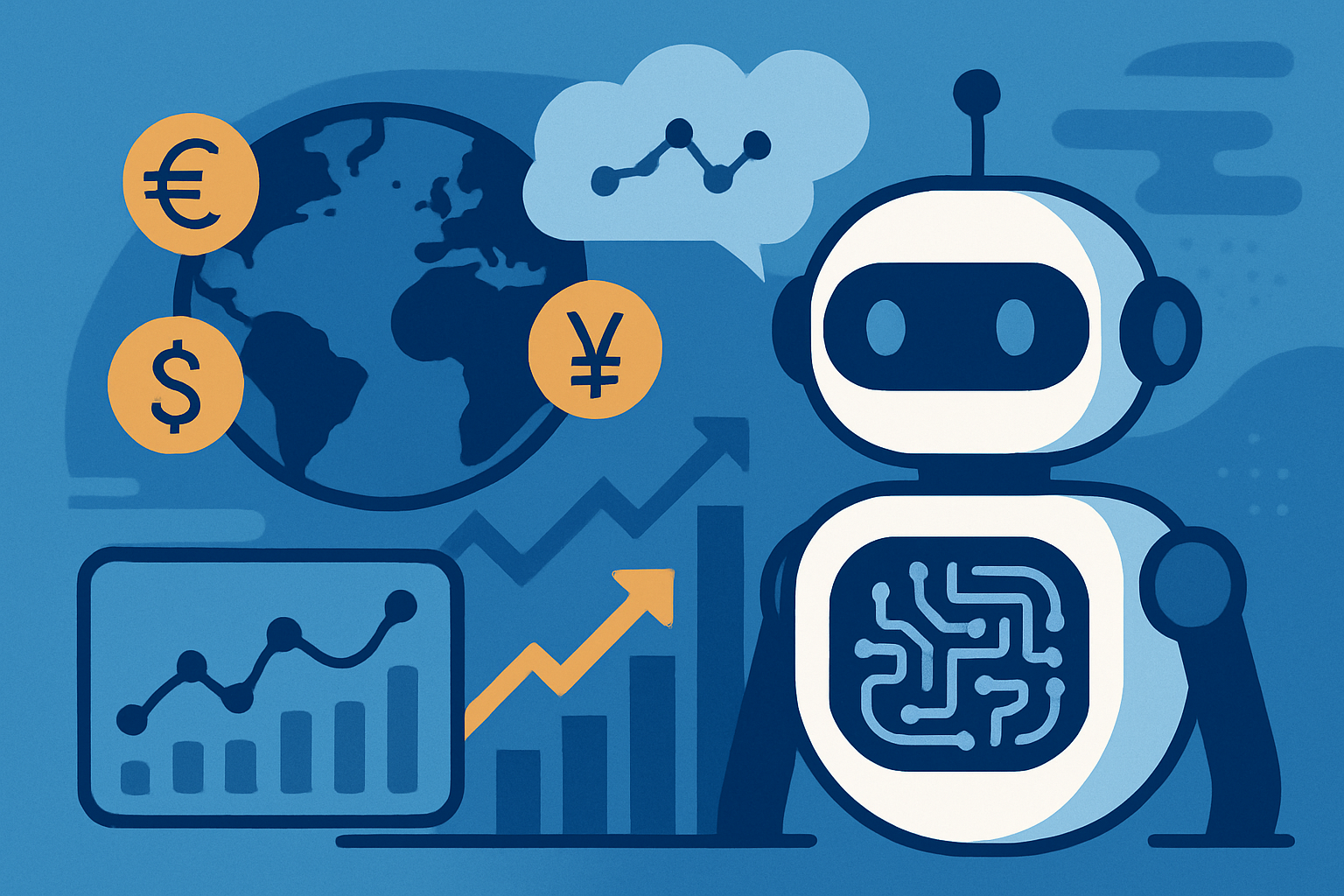We all love shortcuts. The perfect study hack. The ultimate workout plan. The “best” way to search for answers online. Wolpert and Macready show that this dream has a catch: there’s no single method that wins across every kind of problem. When you average over all possible situations, every strategy performs the same. If one approach excels in some tasks, it must falter in others. Even a random strategy can look just as good—on average—if you judge it across every problem out there.
So what actually works? Match the method to the kind of problem you face. The authors explain this as “alignment.” Think of it like playlists. A gym playlist pumps you up, but it’s awful for falling asleep. In the same way, an algorithm—or any plan—needs to fit the pattern of the task. If you know something about your problems (for example, your homework tends to be practice-with-small-twists, not total curveballs), build your approach around that. Without using what you know, you’re basically picking at random and hoping for luck.
Life also changes while you’re working. Projects shift, goals change, and new information arrives midway. The same “no free lunch” idea still bites in these time-varying situations: after the very first step, no fixed approach dominates across all possible ways things can change. What helps is paying attention to how your world usually shifts. If your schedule becomes busy near exams, use strategies that adapt—such as quick checkpoints and backups—rather than rigid plans that assume nothing will change.
One more practical warning: don’t overhype wins from tiny tests. The authors demonstrate that outperforming another method on a small set of examples doesn’t prove much; it only indicates that you were better in those specific cases. Instead, track results over the kinds of tasks you actually face, and compare to simple baselines. If your fancy routine isn’t clearly better than a plain, honest approach, rethink it. In short, there’s no universal champion. But by learning the shape of your own problems and choosing tactics that match that shape, you turn “no free lunch” into a recipe that works for your everyday life.
Reference:
Wolpert, D. H., & Macready, W. G. (1997). No Free Lunch Theorems for Optimization. In IEEE Transactions on Evolutionary Computation (Vol. 1, Issue 1). doi: 10.1109/4235.585893
Privacy Notice & Disclaimer:
This blog provides simplified educational science content, created with the assistance of both humans and AI. It may omit technical details, is provided “as is,” and does not collect personal data beyond basic anonymous analytics. For full details, please see our Privacy Notice and Disclaimer. Read About This Blog & Attribution Note for AI-Generated Content to know more about this blog project.